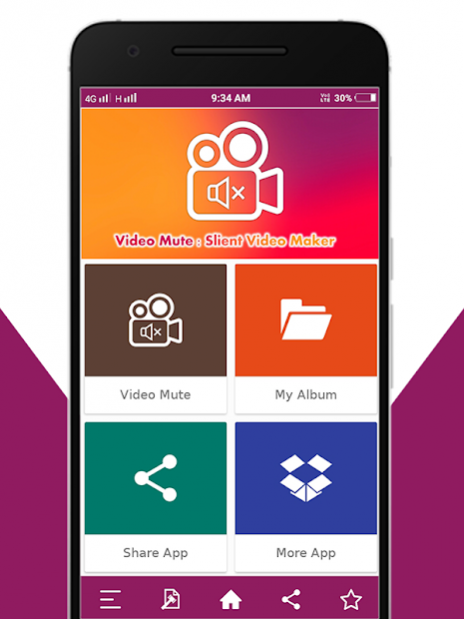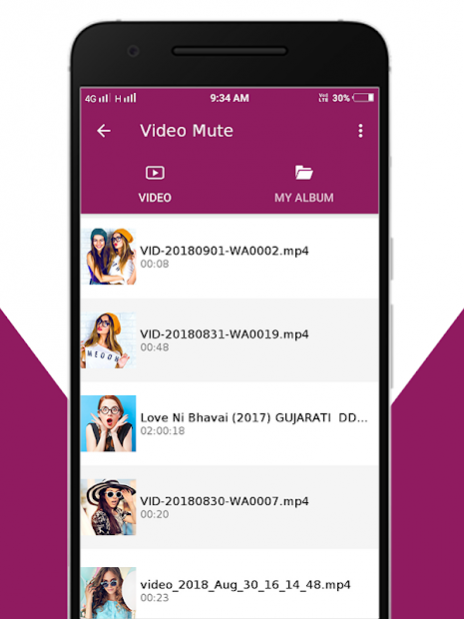Video Mute 1.0.5
Free Version
Publisher Description
Video Mute App Create a Video in Mute no Sound Create & Some times You Want to Share Video without sound to Social Media.You just can't share a video without a sound. You have to convert that video to a mute video.
Video Mute App want Start a Video with The Volume Muted so that You Don't Disturb Other People.When Media is Playing,the Volume may be Adjusted as Required Will Unmute if The Button is Pressed Again as Long as the Volume has not been turned up.
Video Mute App Used to Adjust The Volume of a Video.You can Also Mute The Volume of Video Completely. It Supports All Forms of Video Types Such as AVI,MPEG,FLV,WMV,MP4,3GP,VOB.You Can Convert That Video to a Mute Video.
Video Mute app can Mute video file and remove unwanted parts like commercials,outtakes and trailers.Effortlessly import and edit videos and export it.Supports all standard video formats including AVI, MOV, WMV, VOB, MP4, FLV, 3GP, FLV and many more. When you want to trim unwanted scenes and send the extracted parts to your friends,video splitter will become your excellent helper.
Best Feature of Video Slient :-
- Mute video with selected time intervals as you like with same video and audio quality.
- Video Mute app is very fast and easy to use with user friendly UI.
- It supports almost video formats to Mute video.
- Mute Video will be saved to VideoMute folder in your phone.
- Video Mute app Light weight.
- Mute Video : Trim part of the video or audio stream
- Delete selected Part of Mute Video.
- Rename & Delete Your Clips.
- Quick Start Video & Play Video Smooth,Easy Playback.
- Supports All Popular HD Video Formats including AVI,FLV,M4V,MKV,MOV,MP4,WMV,RMVB & TS...
- Easily Control Display Brightness,Screen Rotation During Play Video.
- Adjust Equalizer & Enjoy Wonderful Tone Quality,Give You The Best Visual & Aural Effects.
- Display All File in Your Phone to Select.
- Preview Video before Mute.
- Trim Recorded video as you like and get best moments of video.
- Get video song or some special moments of movie as you like by cutting that part.
- Rename Your Video Files.
- Set The Password for Your Private Video,Make Your Video More Secure.
- Lots of Shortcuts,Conveniences & Configurations.
- Resume Points Remembered For All Your Videos.
Many a times your want to share your video on social network, but you don't want to share the sound in it. So what you do? You just can't share a video without a sound. You have to convert that video to a mute video. You can now do it from this application. It supports all forms of video types. AVI,MPEG, FLV, WMV,MP4,3GP,VOB.
Total Video Mute - Video Mute is a video editor and organizer for Android. It includes multiple features like trimming,mute,video effects, extract audio (convert to MP3), and add audio track to video.
About Video Mute
Video Mute is a free app for Android published in the Video Tools list of apps, part of Audio & Multimedia.
The company that develops Video Mute is SigmaCode Tech.. The latest version released by its developer is 1.0.5.
To install Video Mute on your Android device, just click the green Continue To App button above to start the installation process. The app is listed on our website since 2019-10-16 and was downloaded 4 times. We have already checked if the download link is safe, however for your own protection we recommend that you scan the downloaded app with your antivirus. Your antivirus may detect the Video Mute as malware as malware if the download link to com.luckyappsolutions.videomute is broken.
How to install Video Mute on your Android device:
- Click on the Continue To App button on our website. This will redirect you to Google Play.
- Once the Video Mute is shown in the Google Play listing of your Android device, you can start its download and installation. Tap on the Install button located below the search bar and to the right of the app icon.
- A pop-up window with the permissions required by Video Mute will be shown. Click on Accept to continue the process.
- Video Mute will be downloaded onto your device, displaying a progress. Once the download completes, the installation will start and you'll get a notification after the installation is finished.